Footsites
Key Notes
During Queue-it drops tasks must be started 10 minutes prior to drop going live in order to get maximum tasks in queue before drop starts
You may use AYCD AI, Capmonster or TwoCaptcha as your captcha solver on Initial modes for Queue-it.
Drizzle can handle a lot of tasks very efficiently, even 15k+ depending on your server/machine. So plan accordingly!
Footsites Task Setup
Initial mode - Is the mode you want to be running on initial drops with or without Queue as well as items that restock during the day not picked up by our automations/cloud monitor which have Queue-it enforced
Restock mode - Setup and run tasks using this mode for restocks not picked up by our automations/cloud monitor which do not have Queue-it enforced
Automations mode - Using this mode you can add custom skus and let us do the monitoring for you. Once your item(s) are in stock our servers will ping your tasks and the checkout flow will begin automatically whether you're sleeping, working, or doing something else. After checkouts or when the item goes OOS the tasks will immediately go back to monitoring and wait for new pings.
Select the preferred size(s), sku, profile group, and proxy list
Adding skus (automation mode only) - You can add unlimited skus to our cloud monitor to check for stock. In the Product box enter all the skus you want and seperate them by commas. Example: 04133050,37767502,37767502,C4111102
Create your tasks and you are ready to go.
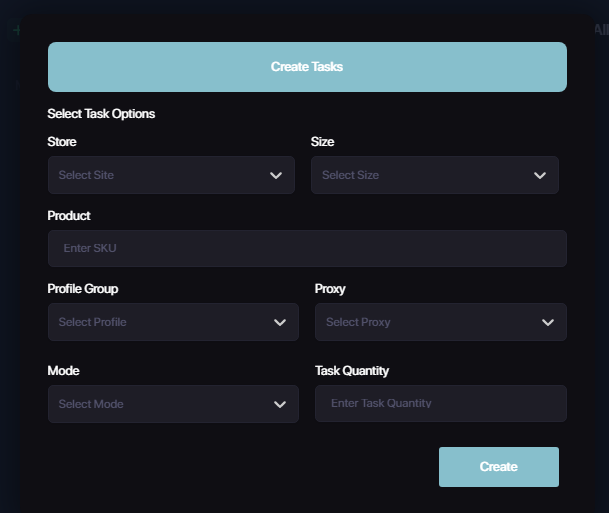
Last updated